Registering an account
Navigate to the registration page and enter your business details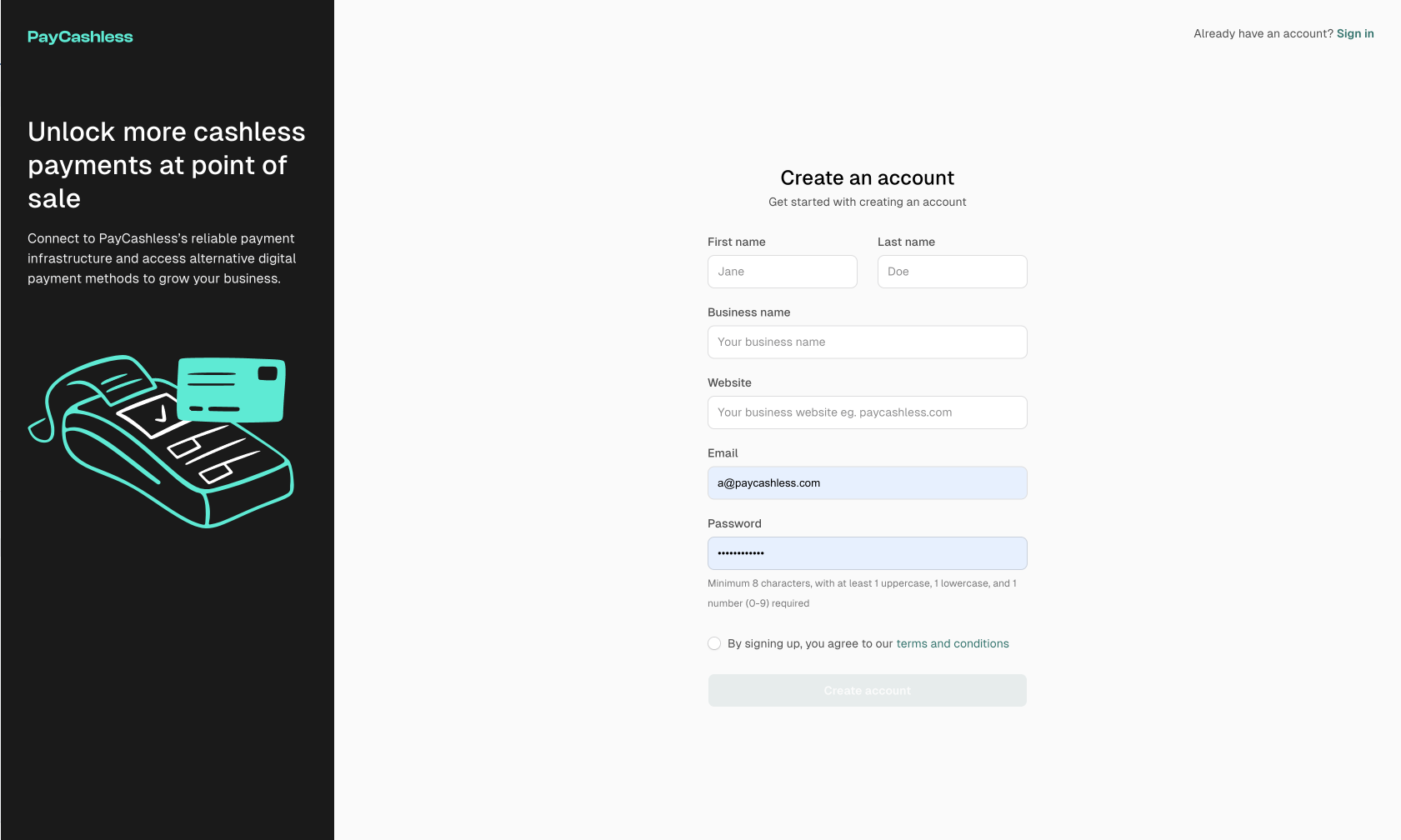
Submitting compliance
To submit compliance, click on the “Finish compliance” button on the top navigation to navigate to the compliance page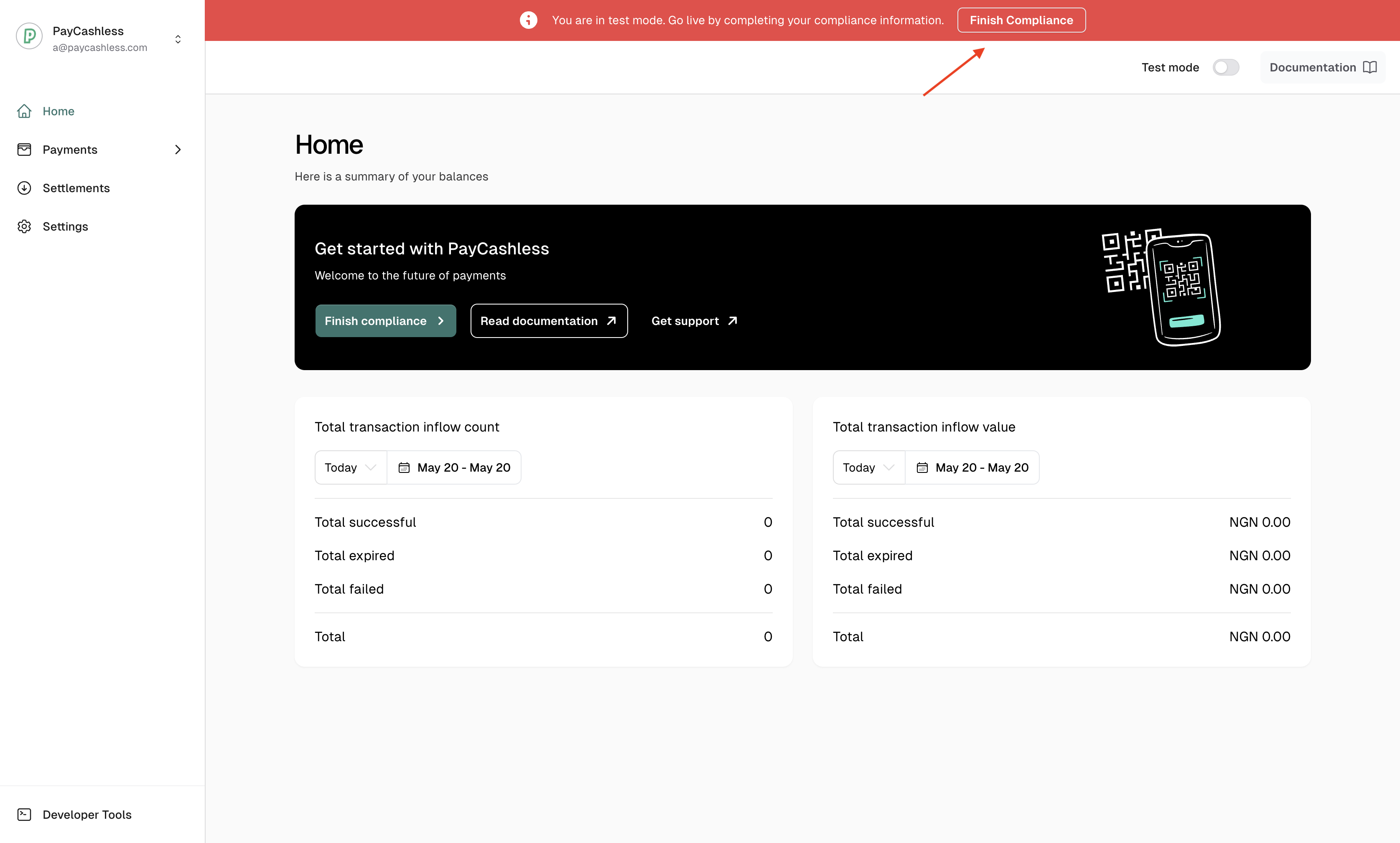 To complete compliance, you will be required to provide the following KYB information
To complete compliance, you will be required to provide the following KYB information
Business information
Business information
We require the following general information about your business entity:
- Business legal name
- CAC registration number
- Date of incorporation
- Tax ID
- Business phone number
- Address & Proof of address
Business ownership
Business ownership
We need the following identity information on at least two owners (Shareholders or Directors) for each business
- Name
- Phone number
- Personal ID
- Address & Proof of address
Business documents
Business documents
- Certificate of business registration
- Business registration status report
- Memart
- Return of allotment (optional)
More information
More information
We also require some extra information for us to know more about your business
- Trading name
- Industry type
- Social media handles (optional)